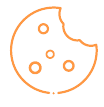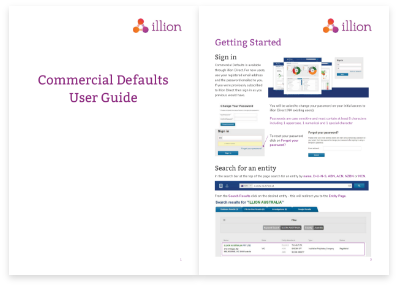Stay on top of hidden risks and gain important insights on credit risk
Start submitting commercial defaults today to help drive positive customer payment behaviour and reduce hidden risks.
Submit defaults in 3 easy steps:

1. Sign in to your illion Direct account or create a new account using your registered email and search for an entity / business
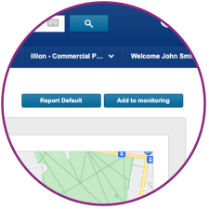
2. Select “Report Default” at the top right of the entity page to load a default and fill in all the relevant details

3. Click submit to add the commercial default. This will immediately apply the relevant default against the entity / business
Download the User Guide
For more information on submitting, updating, bulk updating of defaults or any other queries, download our easy to use guide.
Key Features:
Free service for all illion customers
Single or bulk submission available
Update defaults at any stage and as the payments are received
Submit any debt that’s over $100 and due for more than 60 days
Historical defaults of up to 5 years old and external bureau file formats accepted
Defaults remain on a credit file for 5 years even when the debt is settled